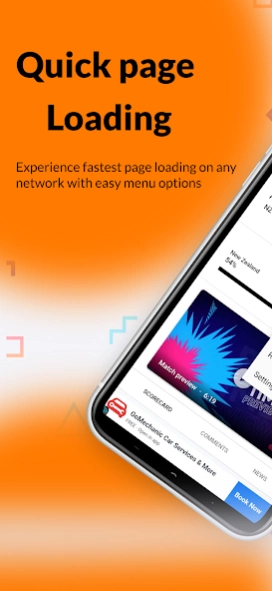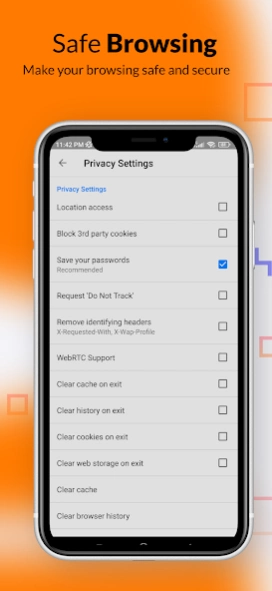Browspeed - High speed Browser 1.0.4
Free Version
Publisher Description
Browspeed - High speed Browser - Free Super fast Browser with Flash support. Simple, user friendly & high speed.
Browspeed android mobile browser is totally free and very high speed internet browser which is very easy to use and contains amazing features to make your browsing experience more interesting and secure.
Browspeed comes with best in class features for internet surfing and downloading and flash support. It provide quick loading of images and built in cache for quick loading.
Browser Features :
⚡️ Bookmarks & Add-ons sidebar
⚡️ Multiple tabs
⚡️ Incognito Mode. Private browse the web without saving any browser history.
⚡️ Saving Data.
⚡️ Supports Flash Player
⚡️ Quick start
⚡️ One click shortcut creation
⚡️ Easy Bookmarks
⚡️ Browsing History
⚡️ Recent tabs
⚡️ Full-screen mode
⚡️ Quick social media search: Google, Facebook, Twitter, Etc
⚡️ Sharing - Share your webpages with friends on Whatsapp, Facebook, Twitter in a click
⚡️ Reading Mode for pdf readings
⚡️ Night Mode
⚡️ Settings that provides browser customization
⚡️ Quick Find words in page
⚡️ Fast download music and movies
⚡️ Advanced Settings
⚡️ Works well with 2g, 3g, 4g networks
⚡️ Quick Google translate option
⚡️ Popup Ad blocker
⚡️ Light weight - It consumes low space on your phone.
and many more....
Download Whatsapp, Facebook, Twitter, Mobikwik, BHIM and many other apps using this browser.
Download and try Browspeed browser now get best and fastest browsing experience.
About Browspeed - High speed Browser
Browspeed - High speed Browser is a free app for Android published in the System Maintenance list of apps, part of System Utilities.
The company that develops Browspeed - High speed Browser is Appsocraft. The latest version released by its developer is 1.0.4.
To install Browspeed - High speed Browser on your Android device, just click the green Continue To App button above to start the installation process. The app is listed on our website since 2022-12-07 and was downloaded 0 times. We have already checked if the download link is safe, however for your own protection we recommend that you scan the downloaded app with your antivirus. Your antivirus may detect the Browspeed - High speed Browser as malware as malware if the download link to acr.browser.browserplus is broken.
How to install Browspeed - High speed Browser on your Android device:
- Click on the Continue To App button on our website. This will redirect you to Google Play.
- Once the Browspeed - High speed Browser is shown in the Google Play listing of your Android device, you can start its download and installation. Tap on the Install button located below the search bar and to the right of the app icon.
- A pop-up window with the permissions required by Browspeed - High speed Browser will be shown. Click on Accept to continue the process.
- Browspeed - High speed Browser will be downloaded onto your device, displaying a progress. Once the download completes, the installation will start and you'll get a notification after the installation is finished.